Editor's review
This is a clipboard tool that is not limited to just one clip at a time.
This free Clipboard Manager saves every text and image that is copied in the clipboard overcoming the native Windows clipboard shortcoming. The contents will be saved automatically. If you needed to keep multiple clips alive and paste them as needed without overwriting the first clip, this tool will be useful. Simple CTRL+C or PrintScreen will save the selected clip and save all the clips collected into your hard disk for use as needed. All such saved content is saved in a file named “clipboard” if you need to access the content. When you have collected quite a few, it becomes difficult to find the right ones when you need them. You can mark clips that you use often as favorites and find them easily when needed.
Saving of selective data to hard disks can be prevented. For example saving clipped password data to HDD can be prevented by specifying "don`t save text with less than 20 chars", Such data will only be copied to the clipboard. The interface is simple and can be figured out quickly and easily even by novice users. The preview window made available can be resized. The column width of the clipboard and the favorites window get resized automatically. This is a quite useful tool with quite a few useful features and would be useful for most users. If you do not already have a multi clipboard, this could be a good option for you.


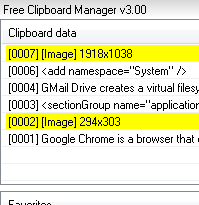
User comments